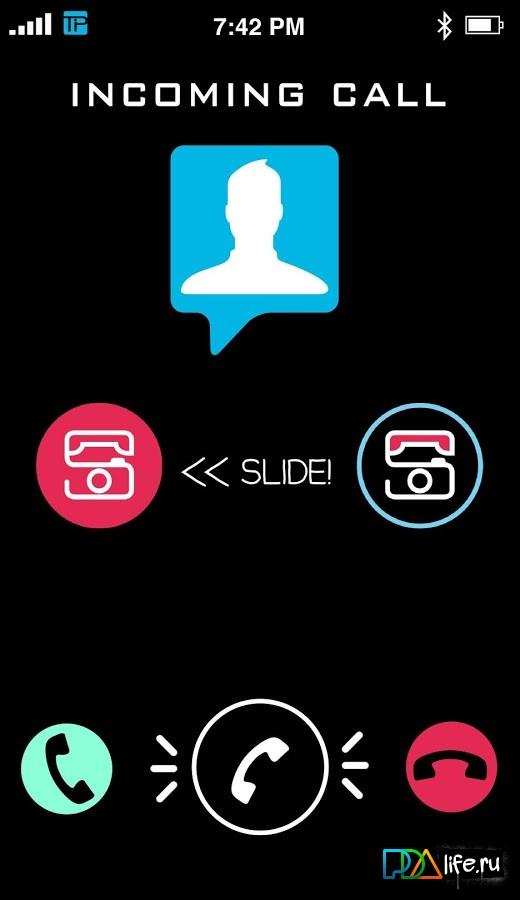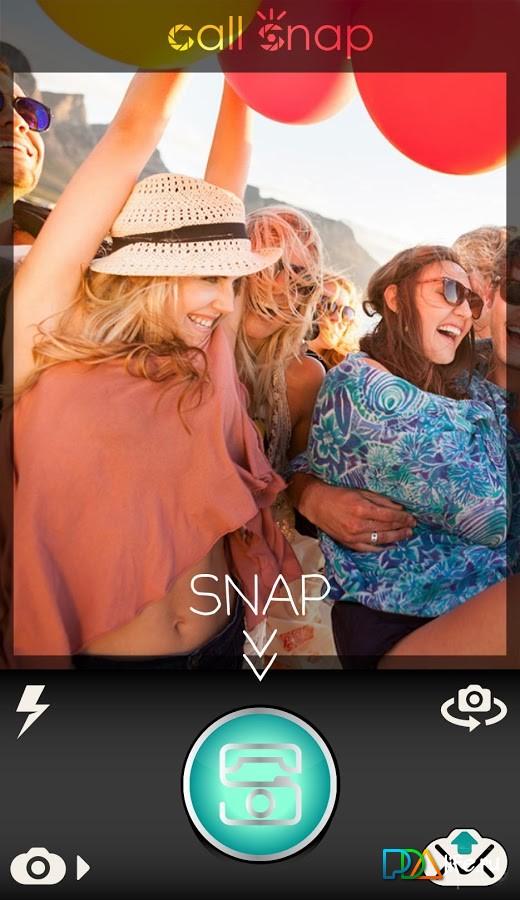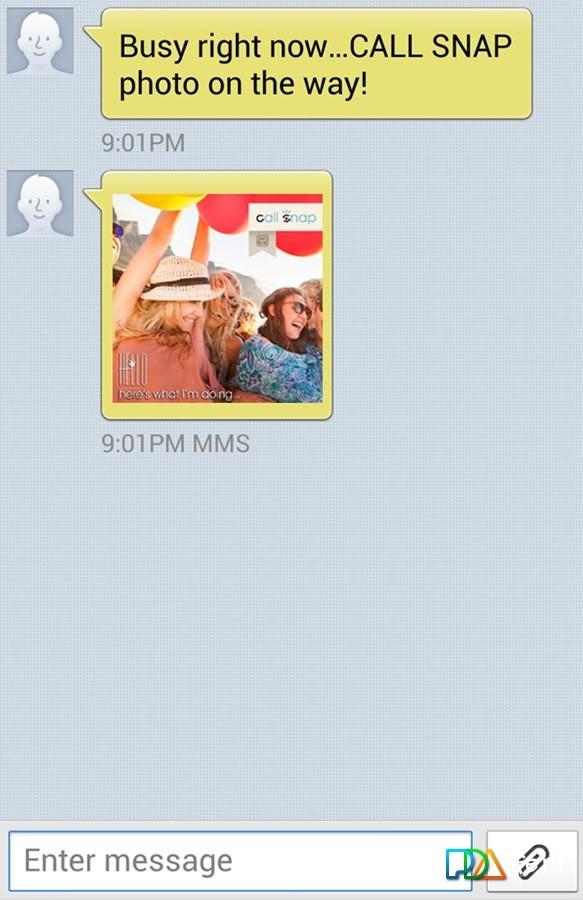CallSnap
OS Versiyası: Android
Kateqoriya: İnternet və şəbəkə
Tərtibatçı: 0
Dil: English
132 0
4 steps to using CallSnap:
Step 1: When the phone rings, slide the CallSnap icon in the middle of your incoming call screen, touch to the left. The call is rejected and a text will be sent to the subscriber informing him that the photo CallSnap is in the way. The camera app will open.
Step 2: Either take a picture or select the Gallery icon in the bottom corner to select the photo to send to the subscriber.
Step 3: If you liked the photo, click the share button to share!
Step 4: Your friend will then receive the photo you sent with CallSnap.
Russian language: unknown.
Tələblər
OS Versiyası: Android 2.3+
Internet: 0
Boş yer tələb edir: 0

Sosial Şəbəkələrdə Paylaş