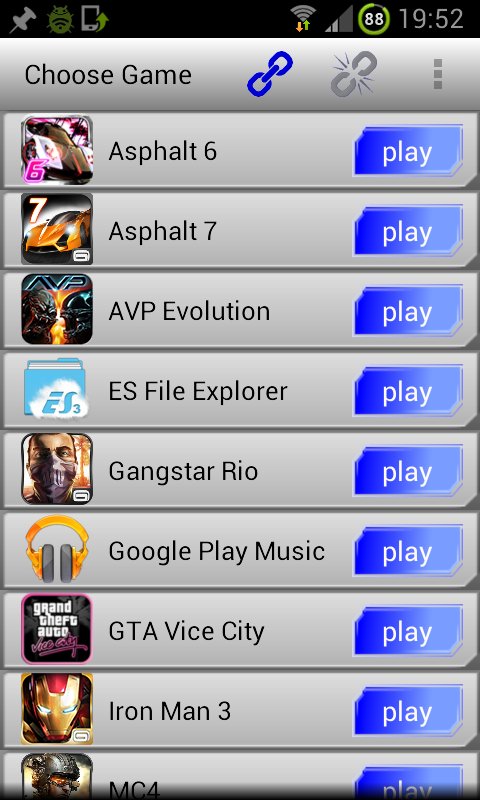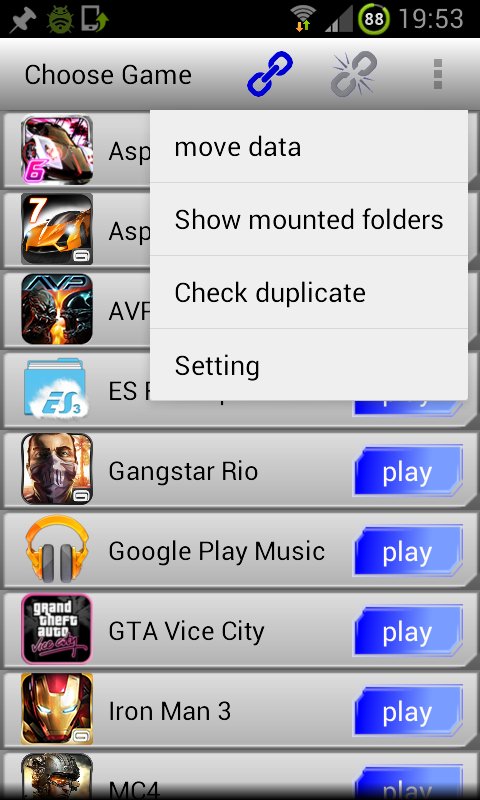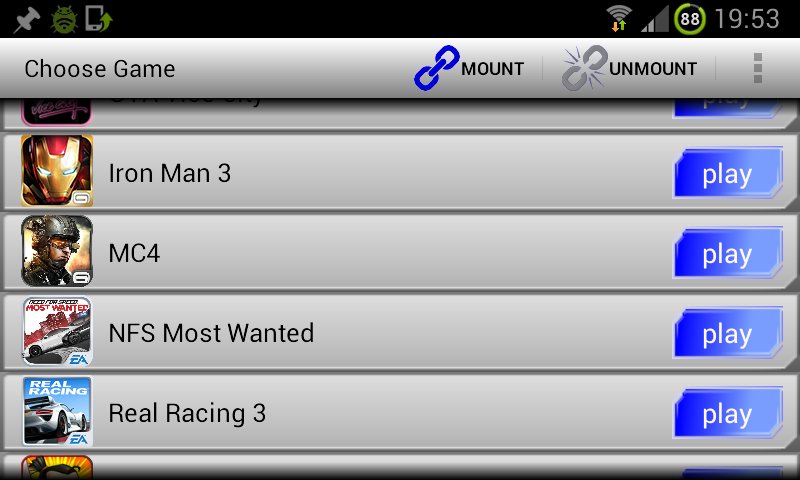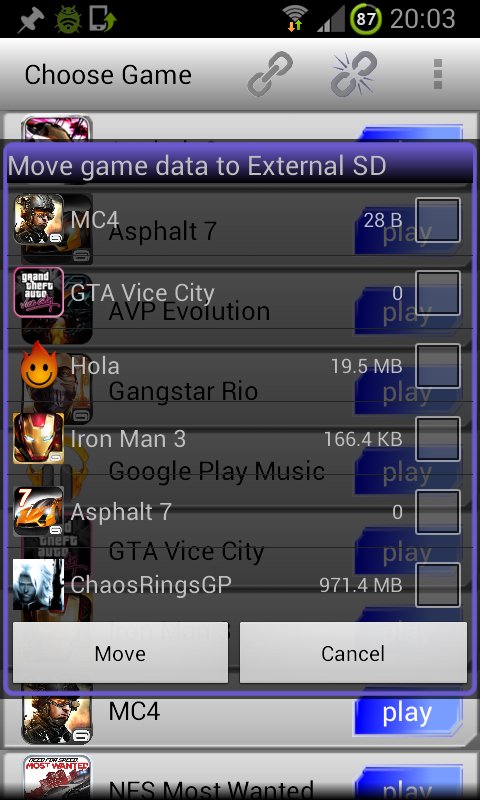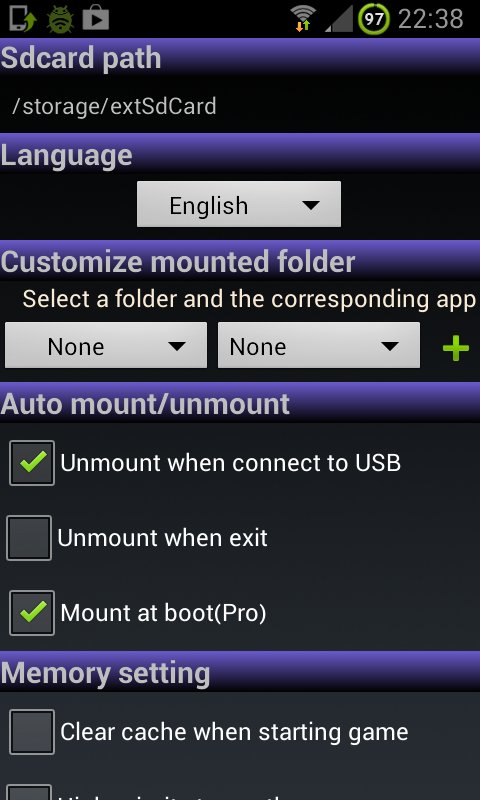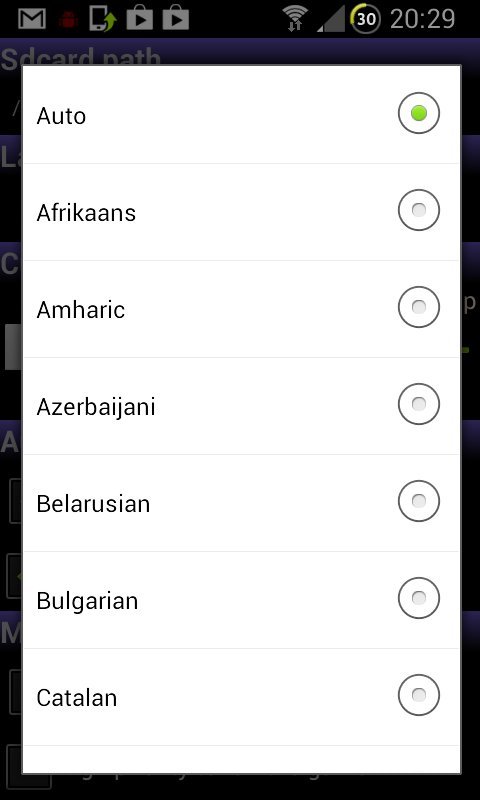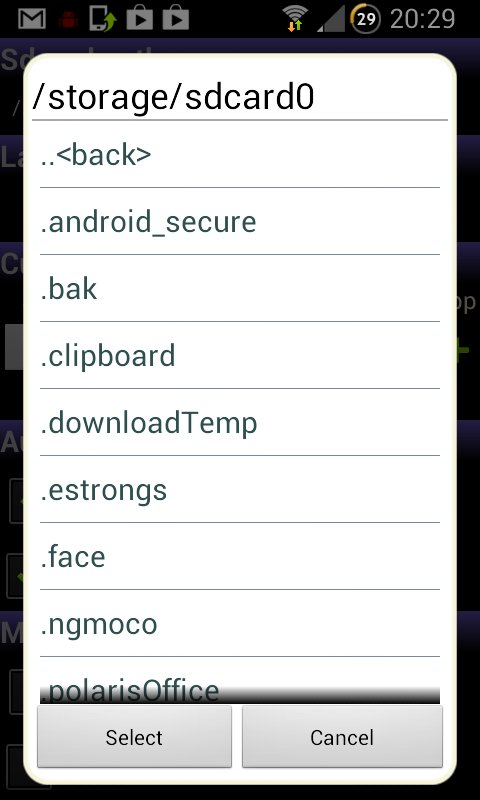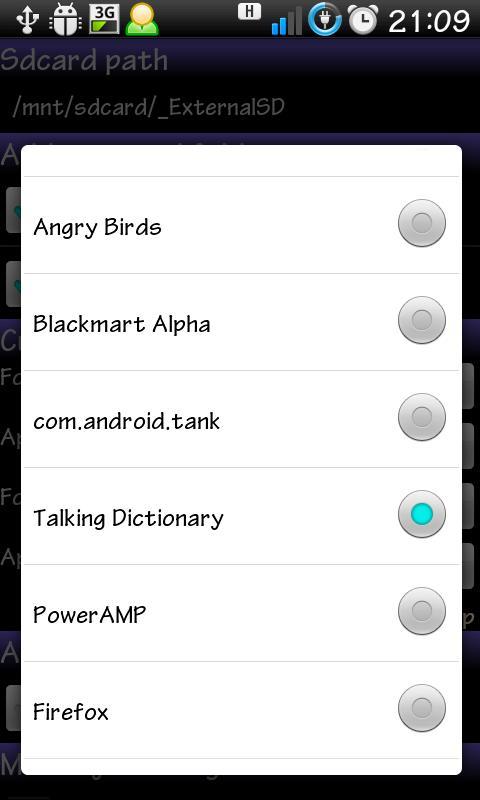GL to SD
OS Version: Android
Category: Digər
Developer: tnslf2k
Language: English
88 0
How to do it:
- Move folder with cache /sdcard/gameloft/games on external SD card (e.g. /sdcard/gameloft/games/asphalt6/ --> outer /external_sd/games/asphalt6/)
- Run this program. Displays all games gameloft - press open to start the game.
- If You moved folders from /sdcard/Android/data, press Menu and select /sdcard/Android , then click Add and restart the program.
- Run the program and select mount, then press Menu -> Exit
- If something is not clear, see the video ;)
Requirements
OS Version: Android 2.2+
Internet: 0
Requires free space: 0

Share on Social Networks