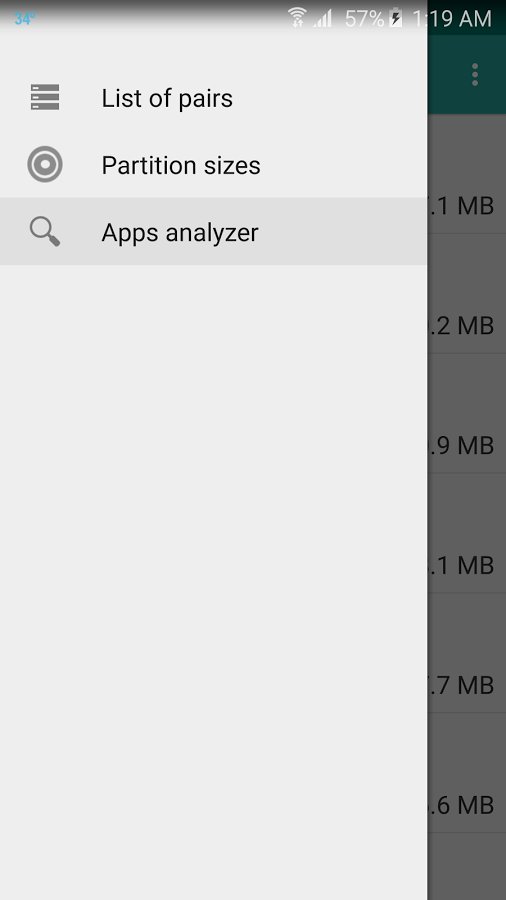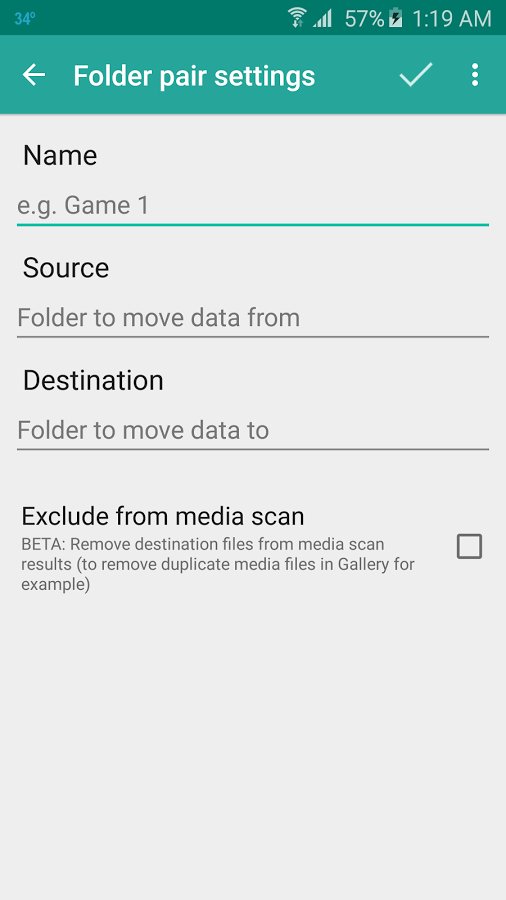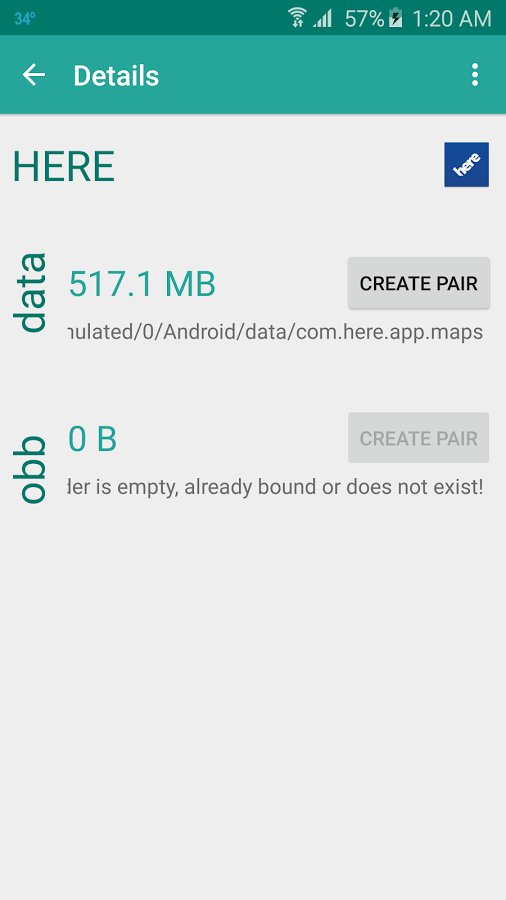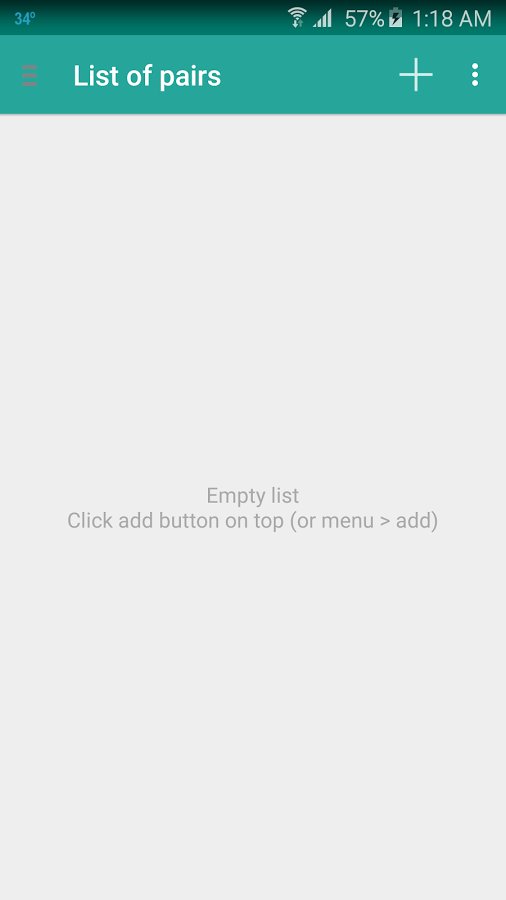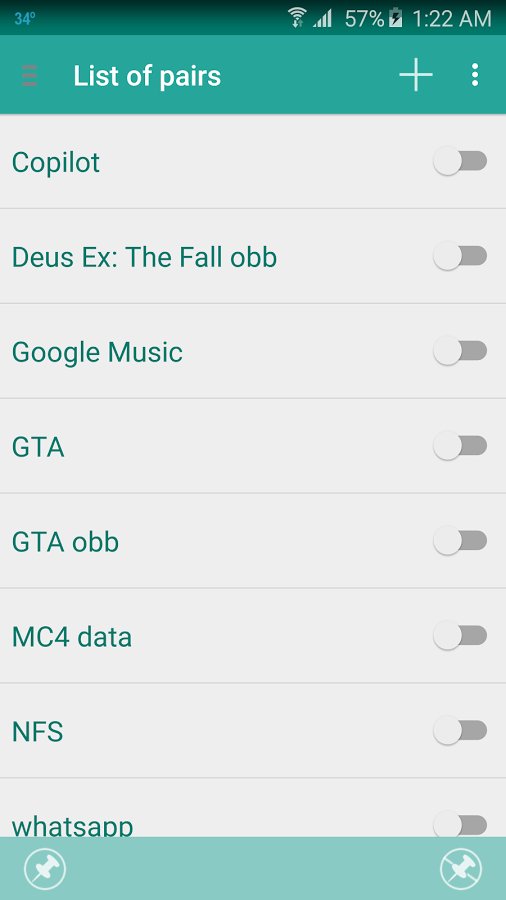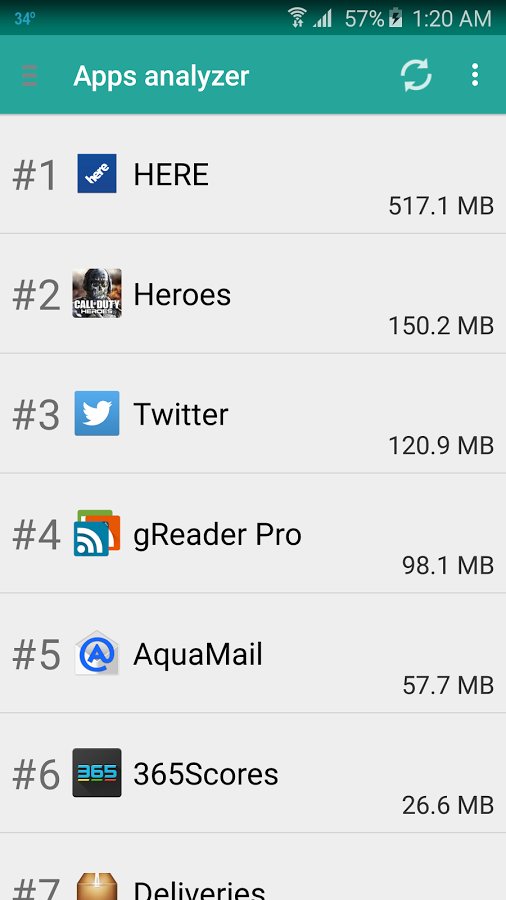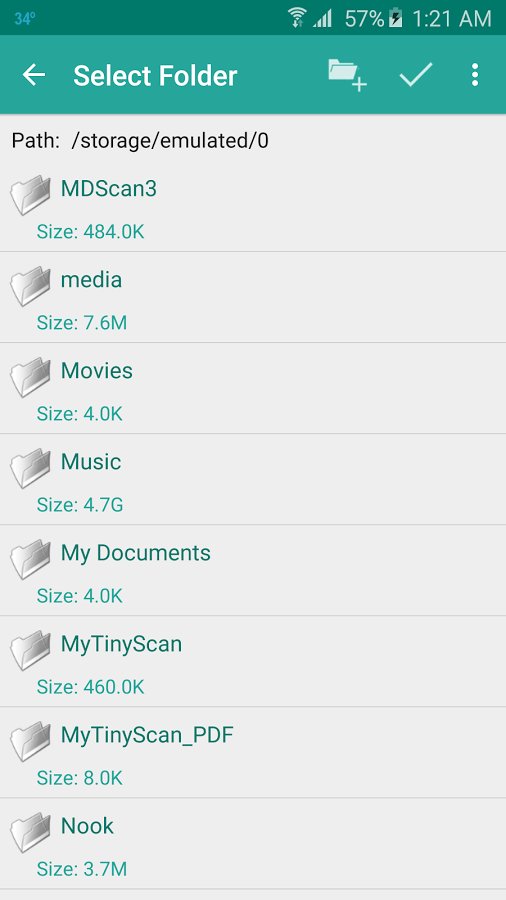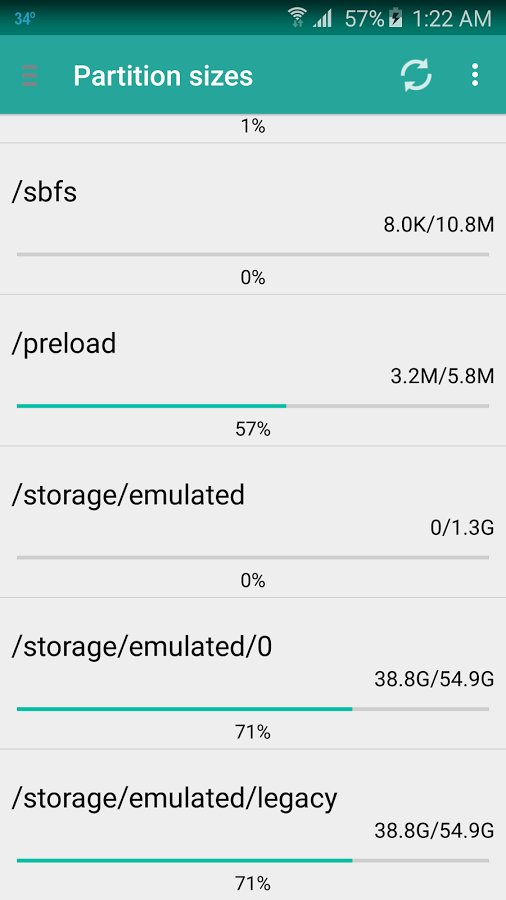FolderMount
OS Version: Android
Category: Sistemlər
Developer: madmack
Language: English, Russian
105 0
- Create a new mount point (the x in the upper right corner)
- In the new menu, fill in the items
- In the menu there are three items:
- “Name” is the name of the point of tonirovania
- “Source» - the path to the folder you want to move. For example, /storage/emulated/0/gameloft
- “Destination” - the path where to put our data after mounting the SD Card
- After their completion, confirm your selection by clicking on the checkmark in the upper right corner and wait until the end of data transfer.
- After the data transfer confirm the action by clicking on the button Bobby pins and after that your data will be successfully installed.
Requirements
OS Version: Android 2.3+
Internet: 0
Requires free space: 0

Share on Social Networks