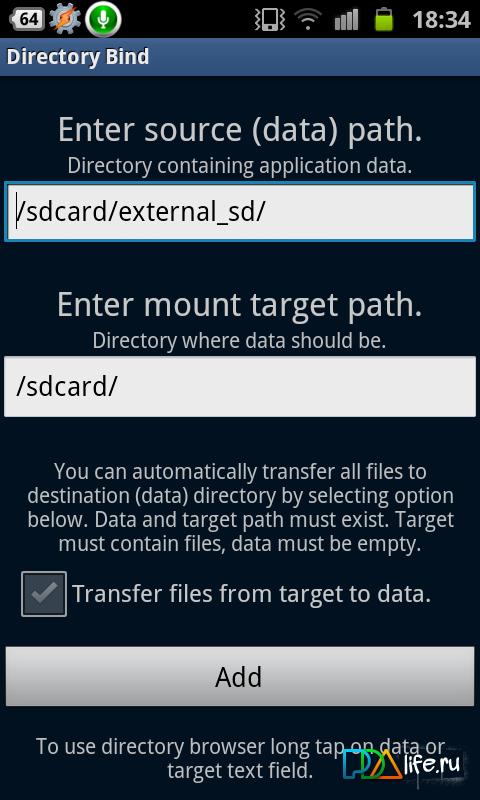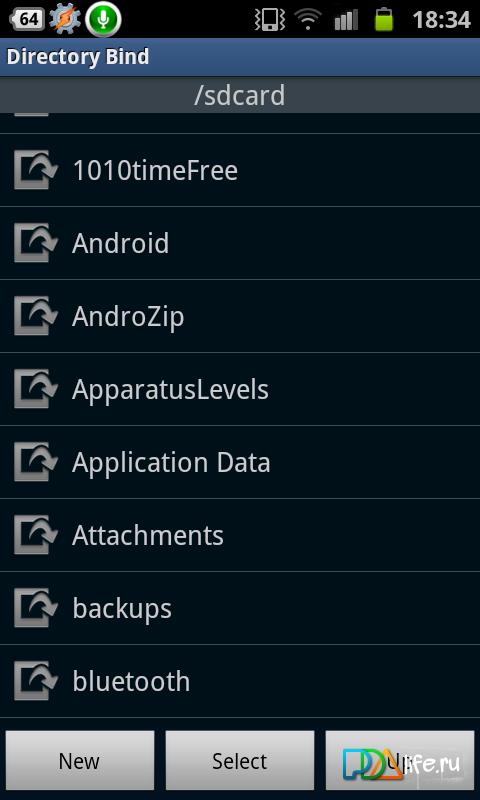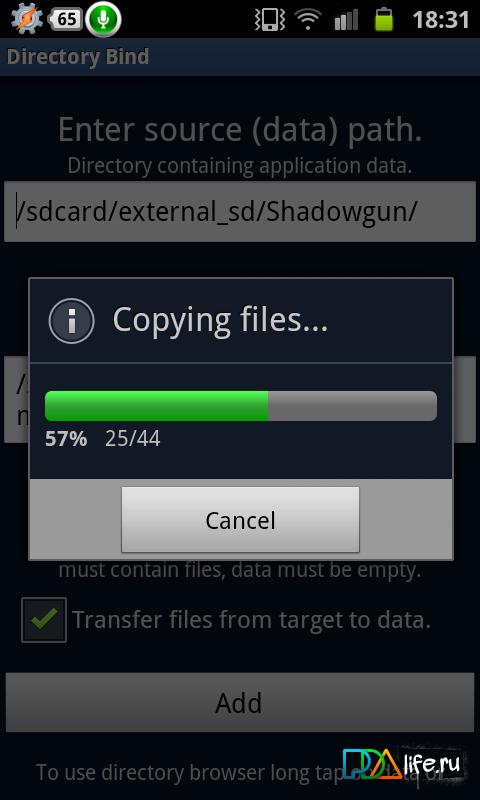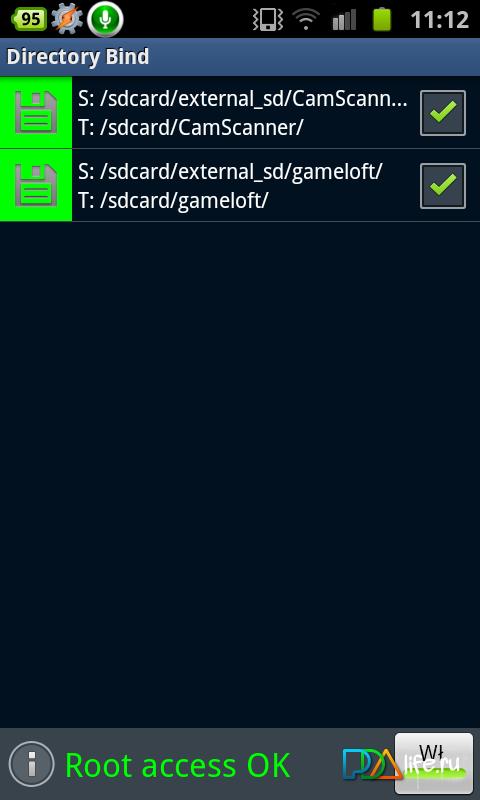Directory Bind
Versión del SO: Android
Categoría: Sistemlər
Desarrolladora: 0
Idioma: English, Russian
368 0
How it works:
- Download and install DirectoryBind and run
- menu, select Add new entry
- two Windows appeared already by default listed part of the way.
- In the upper window indicates the location where You will transfer the files, that is, the edit
- window At the bottom indicates the place in the phone where You will transfer files
To transfer games only need to set the path to the folder to which you will transfer, and nothing more. Note that the program will not carry a gun already existing caches, they need to throw on a flash drive in folders. Or you can set the checkbox in the window Transfer files from target to data (transfer files to target folder), only then the program will transfer all the files itself in the specified path.
The same program will allow you to mount scripts at device startup to automatically mount install next to the desired script checkbox.
Please note that the program was designed for the Galaxy S2 and the migration path specified in the theme correspond to the file system of this phone. On other Android devices, the paths may differ.
The colors of the icons and their information:
- GREEN - with a good mounting
- RED - when failed to mount
- GRAY - mount is disabled
- BLUE - waiting for data availability
Requisitos
Versión del SO: Android 2.3+
Internet: 0
Requiere espacio libre: 0

Compartir en Redes Sociales