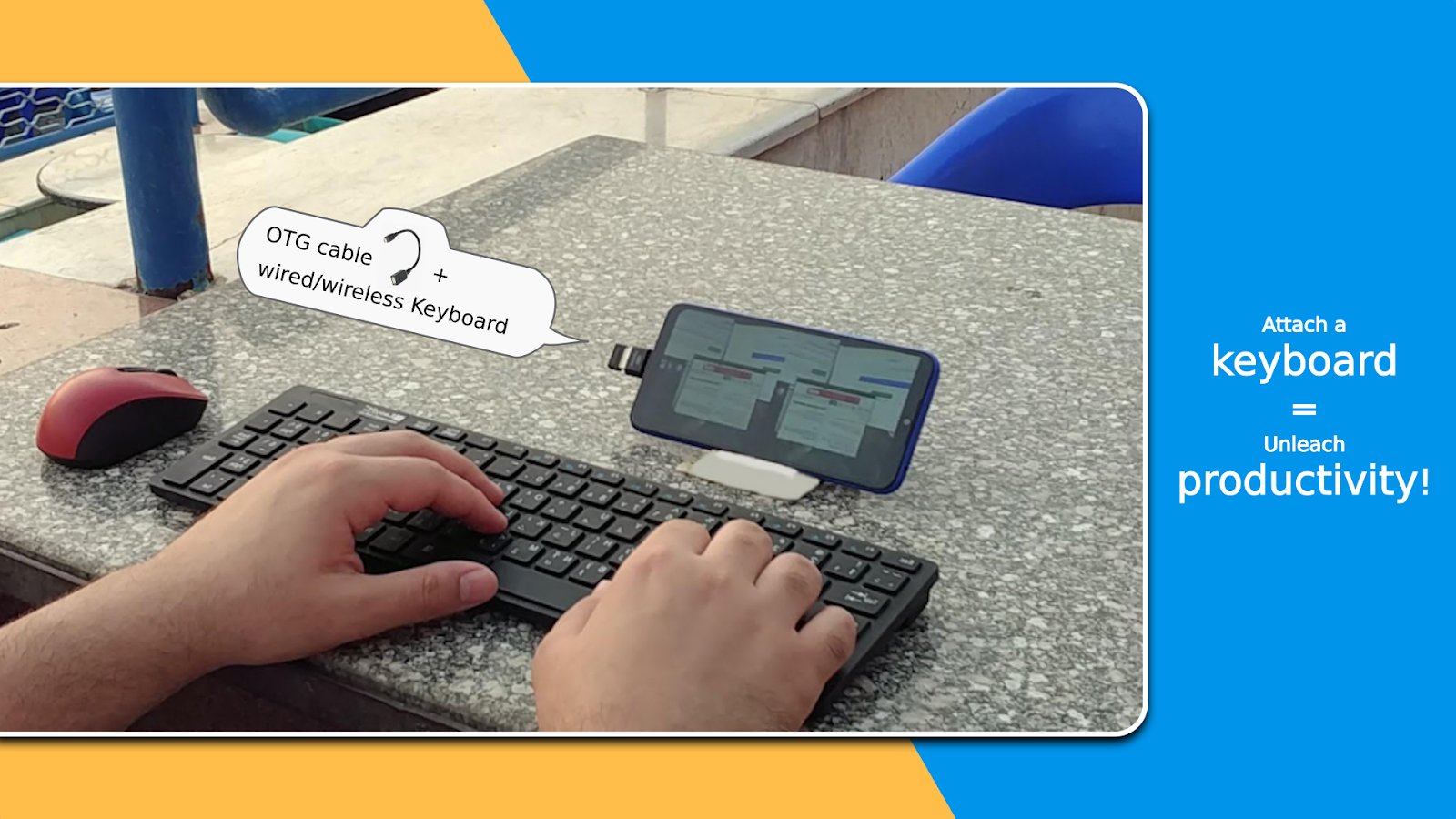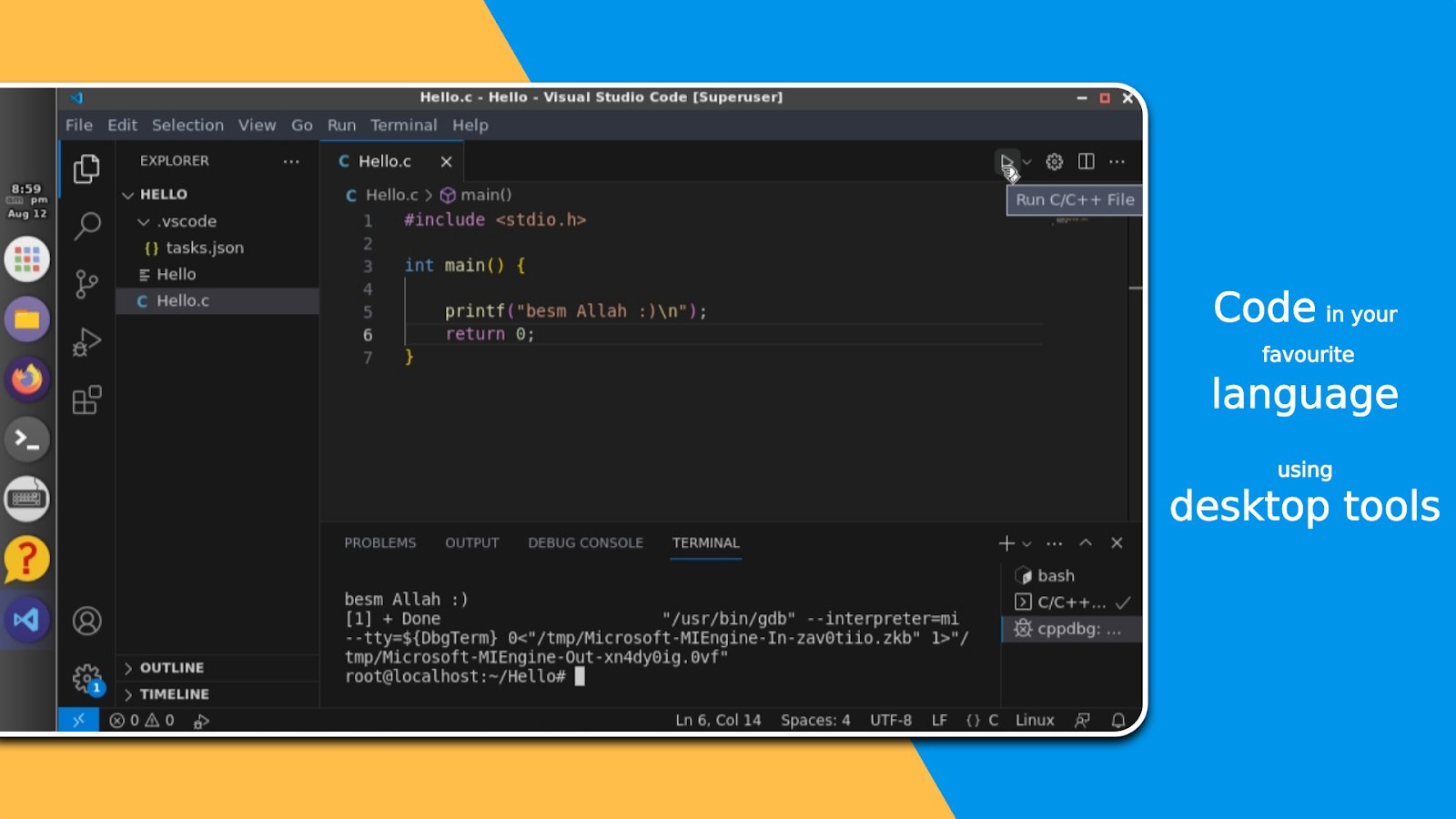NOMone Desktop - Linux and VR
İşletim Sistemi Sürümü: Android
Kategori: Digər
Geliştirici: NOMone Software
Dil: English
92 0
- Open the NOMone settings on your Android device.
- Find the section that is responsible for the resolution and scale settings of the Linux interface.
- In this section, you will be able to choose your preferred screen resolution for Linux. Usually, various options are available, such as 720p, 1080p, and others.
- You can choose a resolution that matches the size of your device s screen or your preferences.
- In addition, you can adjust the scale of the Linux interface to increase or decrease the size of items on the screen. This can be useful if you need more space or if you need larger interface elements for convenience.
- After making the necessary changes, save the settings.
- Linux in the NOMone desktop will now use the resolution and scale of the interface you have chosen to ensure an optimal visual experience.
Gereksinimler
İşletim Sistemi Sürümü: Android 7.0+
Internet: not required
Boş alan gerektirir: 137 Mb

Sosyal Ağlarda Paylaşın