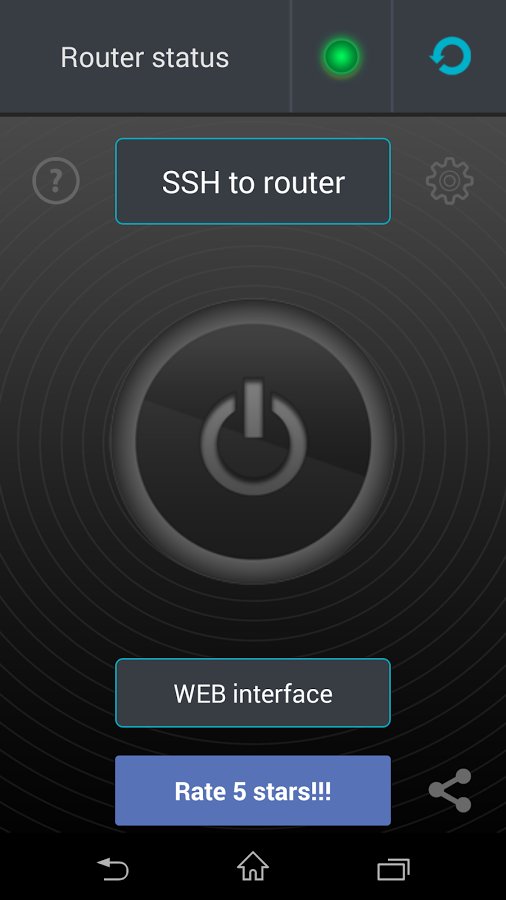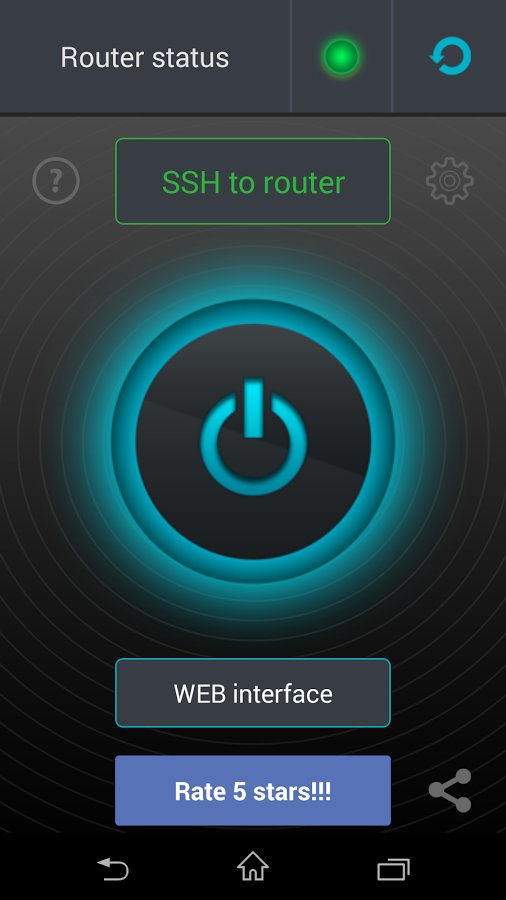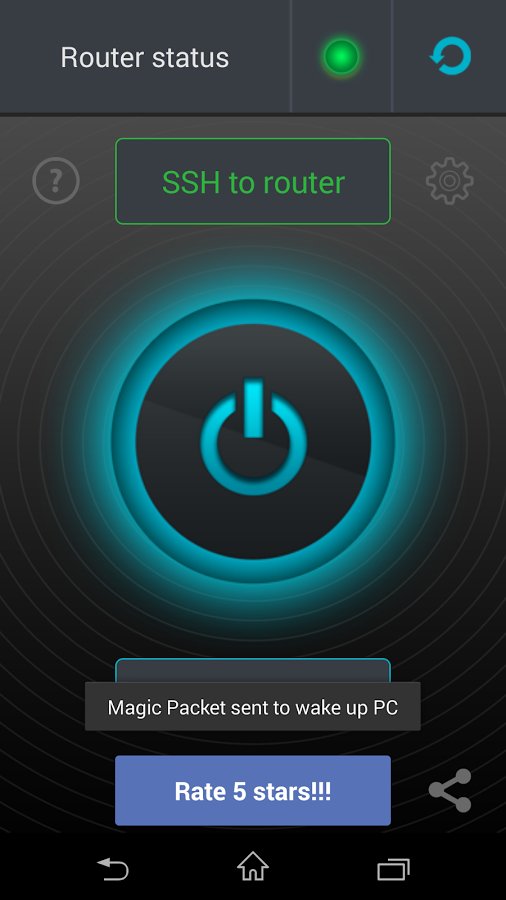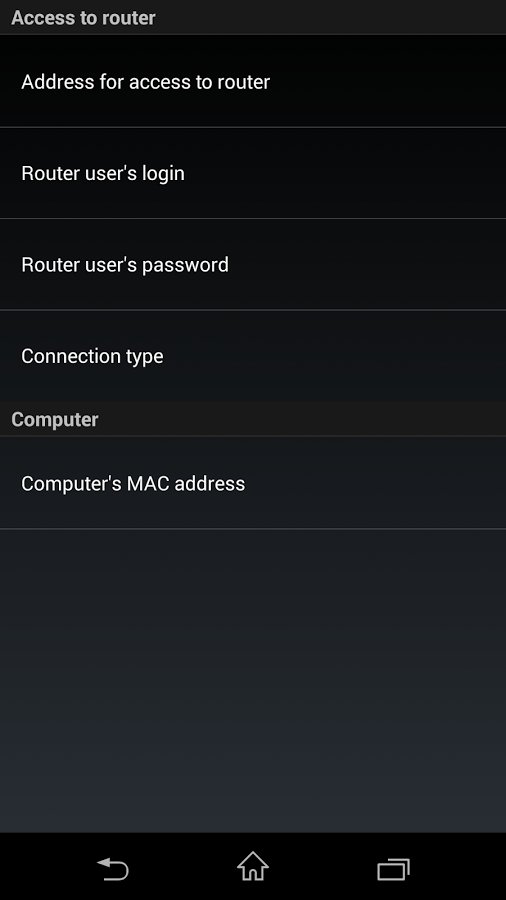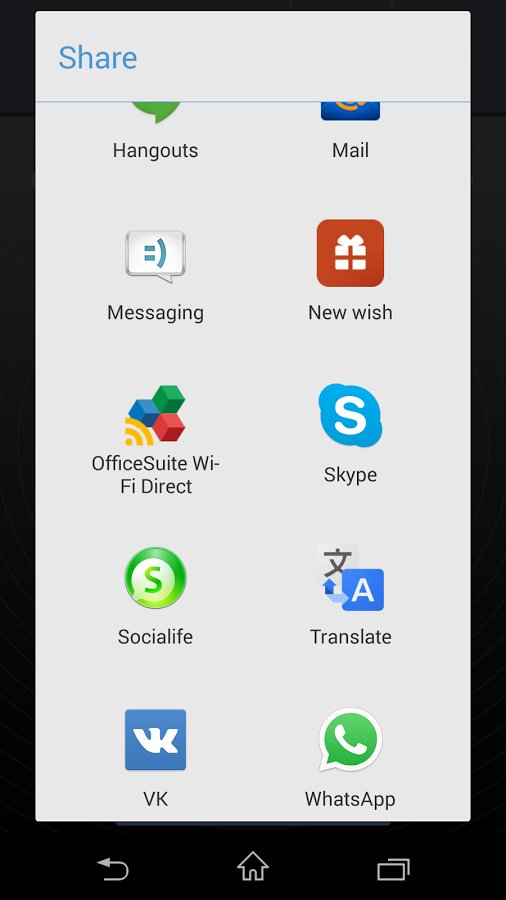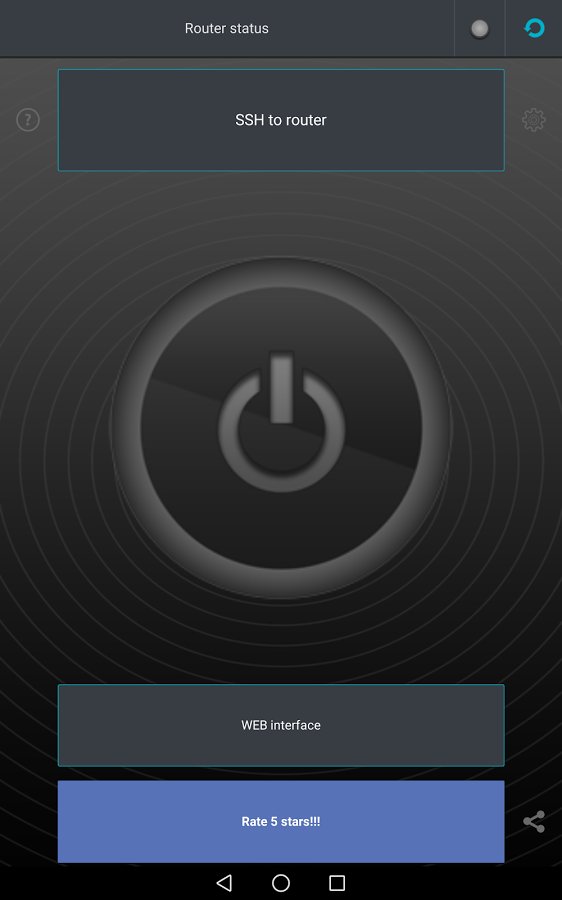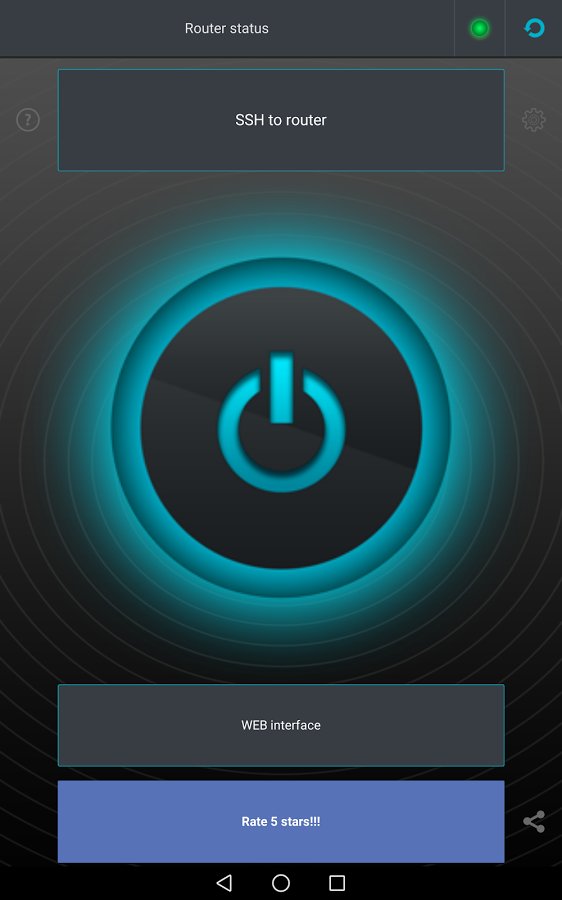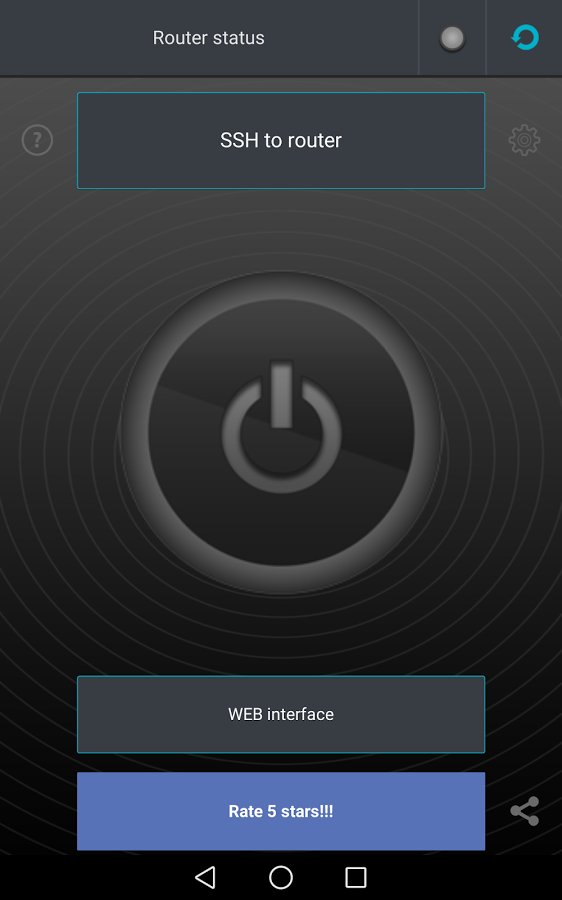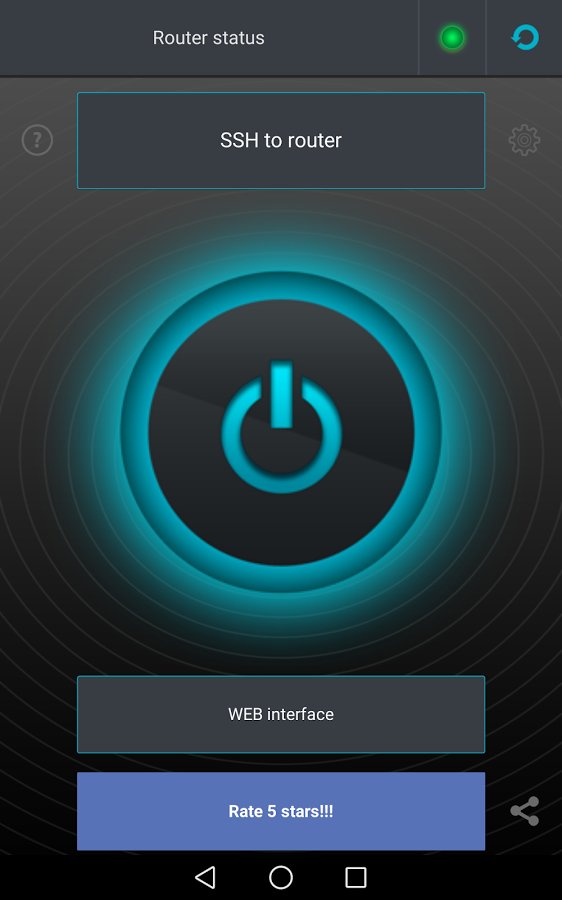PC WakeUp
İşletim Sistemi Sürümü: Android
Kategori: Sistemlər
Geliştirici: freask
Dil: English, Russian
86 0
- the Computer is connected via Ethernet to the router
- Configured in the BIOS on your computer Wake On Lan (a function that allows you to turn the computer via LAN-cable)
- a Router configured with SSH connection from the outside
- Installed on your computer and smartphone TeamViwer for remote control
- In the application settings fill in the connection information( the router address -IP or host name, Mac-address include computer, username and password)
- Next, click "SSH to the router" and as soon as the connection goes, you can turn on your computer.
- After switching to it, you can easily connect via TeamViewer.
Gereksinimler
İşletim Sistemi Sürümü: Android 3.0+
Internet: 0
Boş alan gerektirir: 0

Sosyal Ağlarda Paylaşın